Introduction to Nvidia’s Super Video Resolution Technology Update
Nvidia’s Super Video Resolution (VSR) technology, initially launched in February, has been a game-changer in video upscaling, leveraging deep learning to enhance the viewing experience. However, users of GeForce RTX 20-series cards were initially left out, unable to access this cutting-edge feature. This exclusion was met with disappointment, as the hardware seemed fully capable of supporting the technology.
After eight months of feedback, Nvidia has responded by extending VSR support to the full range of RTX GPUs with a new driver update. This inclusion means that owners of the RTX 20-series can now enjoy the benefits of deep learning-enhanced video playback, bringing their viewing experience on par with those who have the latest graphics cards.
The update not only broadens the accessibility of VSR but also signifies Nvidia’s commitment to supporting its existing customer base, ensuring that even older generation cards can take advantage of new software advancements.
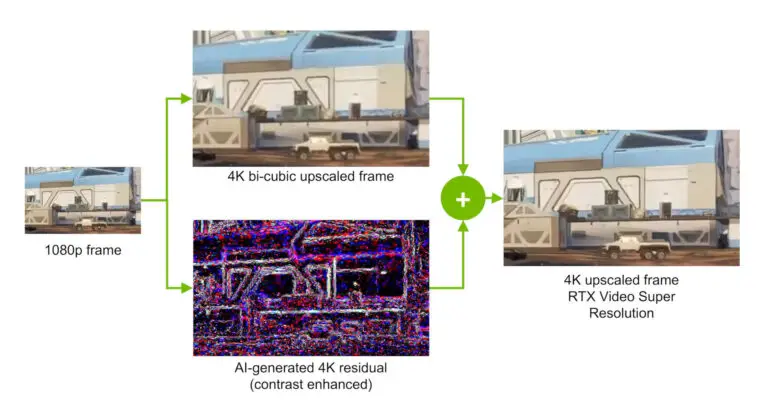
(Image credit: Nvidia)
Understanding Video Upscaling
Video upscaling is a process that enhances the resolution of a given video, allowing it to look sharper on higher-resolution displays. Standard upscaling methods often result in common issues such as blurriness along straight lines and blocky color gradients. These issues are particularly noticeable when watching a 1080p video on a 4K monitor, where the native upscaling methods of browsers like Chrome or Edge fall short.
Nvidia’s Super Video Resolution (VSR) technology addresses these issues by employing a sophisticated deep learning algorithm. Here’s how VSR enhances video quality:
- Scans each frame of the original low-resolution video.
- Uses a neural network to predict the frame’s residual image post-upscaling.
- Applies the prediction to tweak the upscaled frame, reducing artifacts.
This approach ensures that the upscaled video is not only clearer but also free from the common artifacts that can detract from the viewing experience. By leveraging the power of deep learning, VSR provides a significant improvement over traditional upscaling methods.
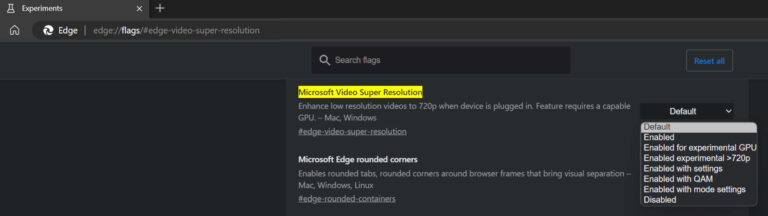
(Image credit: Microsoft)
Performance and Quality of Nvidia’s VSR
The performance of Nvidia’s Super Video Resolution (VSR) is noteworthy, particularly in how it manages to enhance video playback quality. However, users should be aware that higher quality settings can lead to increased power consumption during video playback. This is an important consideration for those who are mindful of their system’s energy use.
With the release of version 1.5 of VSR, Nvidia has introduced quality improvements that extend to its latest graphics card series, including Ampere and Ada. These enhancements are designed to refine the upscaling process further, although the changes might be subtle and not immediately noticeable to all users.
Despite the incremental nature of these improvements, they contribute to the overall viewing experience, ensuring that even the finest details are rendered more clearly and with fewer visual artifacts. Nvidia’s commitment to advancing VSR technology demonstrates their dedication to providing users with the best possible media consumption experience.
Comparing Upscaling Technologies
When it comes to upscaling technologies, Nvidia’s Super Video Resolution (VSR) is not the only player in the game. Both Microsoft and Intel have introduced their own upscaling tools, which offer different features and compatibility options. Microsoft’s upscaler, for instance, is designed to work with AMD GPUs, provided they are RDNA-based, and is available as an experimental feature in certain versions of the Edge browser.
While Nvidia’s VSR has been praised for its effectiveness, particularly with videos that feature cartoons or content with heavily contrasting lines, Microsoft’s upscaling solution doesn’t seem to make as much of a noticeable difference. This could be due to the different approaches each company has taken in developing their upscaling algorithms.
Intel, on the other hand, has also thrown its hat into the ring, but details on the performance and compatibility of their technology in comparison to Nvidia’s and Microsoft’s offerings are less clear. What is evident is that each technology has its own set of strengths and limitations, and the best choice may depend on the specific hardware and software environment of the user.
Getting Started with VSR
To begin using the new version of Nvidia’s Super Video Resolution (VSR), users will need to download the latest GeForce Game Ready drivers. Below is a step-by-step guide to help you through the process:
| Step | Instructions |
|---|---|
| 1 | Visit the official Nvidia driver download page. |
| 2 | Select your graphics card series and model from the drop-down menus. |
| 3 | Choose the appropriate operating system version. |
| 4 | Click the ‘Search’ button to find the latest driver. |
| 5 | Download the Game Ready driver when prompted. |
| 6 | Run the downloaded installer and follow the on-screen instructions to complete the installation. |
| 7 | Restart your computer if required. |
Once the drivers are installed, you should be able to enjoy enhanced video playback with VSR on your GeForce RTX GPU.
Recommended Gaming PCs and Laptops
For those looking to get the most out of Nvidia’s Super Video Resolution technology, having a powerful gaming PC or laptop is essential. Below is a table featuring top pre-built machines and high-performance gaming laptops that can provide an optimal VSR experience.
| Product | Link |
|---|---|
| Best Gaming PC | Shop on Amazon |
| Best Gaming Laptop | Shop on Amazon |
Whether you’re looking for a desktop to serve as a home entertainment hub or a laptop for gaming on the go, these options will not disappoint. Enhanced with Nvidia’s VSR, your gaming and video streaming experiences will be visually stunning.

