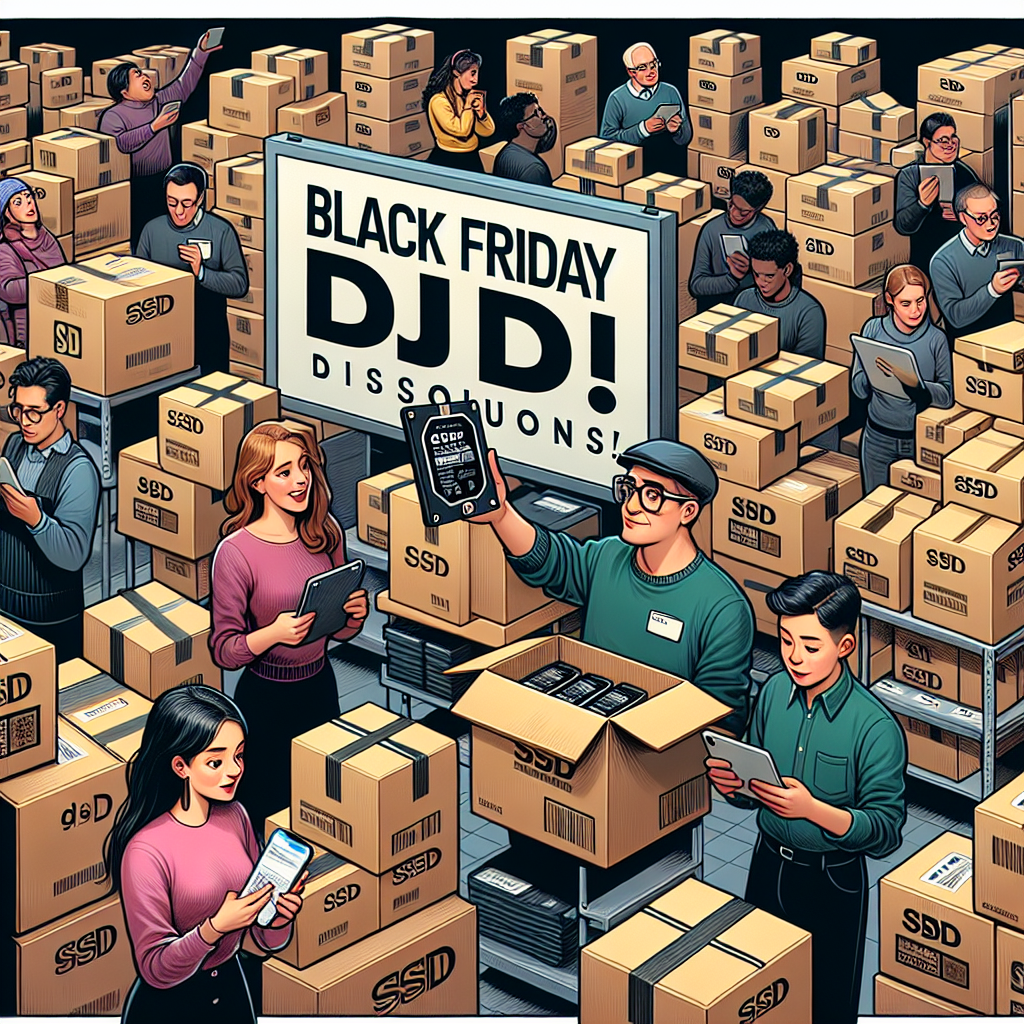Anticipating Black Friday: The Best Time for SSD Upgrades
As Black Friday approaches, the anticipation for substantial discounts on technology products grows. In particular, the market for solid state drives (SSDs) has seen remarkable advancements, with high-speed, large capacity options becoming increasingly affordable. This year, consumers can expect to find SSD deals that offer significant savings compared to past offerings.
However, shoppers should exercise caution. While many deals may seem attractive at first glance, it’s important to scrutinize the offers to ensure they provide genuine value. Some discounts may not be as advantageous as they appear, with pre-sale prices potentially inflated to make the discounts look more substantial. As such, it’s crucial to be well-informed and discerning when navigating the plethora of Black Friday SSD deals.
Image credit: Digital Tech Explorer
Choosing Between SATA and M.2
When upgrading or building a new PC, the choice of SSD connection type is crucial. The traditional SATA port, also used for hard disk drives (HDDs), offers a familiar and widely compatible option. However, it’s important to note that SATA’s maximum bandwidth of 6Gbps can limit the performance potential of SSDs.
On the other hand, the newer M.2 slot provides a more compact and efficient connection that doesn’t impede the high speeds SSDs are capable of achieving. M.2 slots are specifically designed for SSDs and can leverage the faster NVMe protocol, which significantly outperforms SATA in terms of data transfer speeds.
| SATA | M.2 |
|---|---|
| Maximum bandwidth of 6Gbps | Higher bandwidth potential with NVMe |
| Larger 2.5-inch form factor | Compact and efficient design |
| Widely compatible with older systems | Requires a compatible motherboard with M.2 slots |
Image credit: Digital Tech Explorer
Understanding Interface Speeds
The performance of an SSD is greatly influenced by its interface speed, which determines the rate at which data can be transferred between the drive and the system. The most common interfaces are SATA, PCIe 3.0, PCIe 4.0, and the latest PCIe 5.0.
SATA interfaces are limited to a maximum of 6Gbps, which translates to around 600MB/s. While this may be sufficient for general use, it doesn’t harness the full speed potential of modern SSDs.
PCIe interfaces, on the other hand, offer significantly higher bandwidth. PCIe 3.0 can reach speeds up to 4,000MB/s, while PCIe 4.0 doubles that potential to 8,000MB/s. The latest PCIe 5.0 standard boasts a staggering maximum speed of 16,000MB/s, although such drives are still relatively new to the market.
- PCIe 3.0: Up to 4,000MB/s
- PCIe 4.0: Up to 8,000MB/s
- PCIe 5.0: Up to 16,000MB/s
Image credit: Digital Tech Explorer
Selecting the Right Storage Capacity
Choosing the right storage capacity for an SSD is a balance between current needs and future-proofing. For most users, a minimum of 500GB is recommended to accommodate the operating system, applications, and a reasonable amount of data.
For gamers or those with extensive media libraries, a 1TB or 2TB SSD is advisable. These larger capacities ensure that there is ample room for large game files and future titles, which continue to demand more storage space with each release.
While larger drives, such as 4TB models, offer even more storage, they often come with a premium price tag. It may be more cost-effective to wait as prices continue to drop over time, making these high-capacity drives more accessible.
The Importance of SSD Size and Format
When selecting an NVMe SSD, it’s essential to consider the physical size and format of the drive to ensure compatibility with your device. NVMe drives are typically 22mm in width, but their length can vary, with the 2280 format (80mm in length) being the standard size for most desktops and laptops.
However, some devices, such as ultra-compact laptops or handheld gaming PCs, may require shorter SSDs, such as the 2230 format. It’s crucial to check the specifications of your device before purchasing an SSD to avoid compatibility issues.
Remember, it’s not possible to physically alter an SSD to fit a smaller space, so selecting the correct size is imperative.
The Role of Heatsinks in SSD Performance
For those looking to push their SSDs to the limits with gaming or high-performance tasks, the question of whether to use a heatsink often arises. Heatsinks play a crucial role in dissipating heat and can help prevent thermal throttling, where an SSD slows down to manage rising temperatures.
While most modern SSDs are designed to handle typical workloads without overheating, the confined spaces and high temperatures inside a gaming PC case can lead to increased heat. In such scenarios, an SSD with a pre-fitted heatsink can be a wise investment.
However, it’s important to weigh the cost of SSDs with built-in heatsinks against other cooling solutions. A well-ventilated case or a dedicated cooling system might offer a more cost-effective way to manage temperatures.
SSD Pricing Guide
Understanding the pricing landscape for SSDs is key when shopping for the best deals. Prices can fluctuate due to market competition and production cycles, but here’s a rough guide to what you might expect to pay for various SSDs based on capacity and interface type:
| SSD Type | Approximate Price |
|---|---|
| 512GB M.2 PCIe 3.0 | ~$40 |
| 1TB M.2 PCIe 3.0 | ~$50 |
| 1TB M.2 PCIe 4.0 | ~$60 |
| 2TB M.2 PCIe 4.0 | ~$90 |
| 1TB SATA internal 2.5-inch | ~$40 |
| 2TB SATA internal 2.5-inch | ~$85 |
| 1TB USB Gen 3.2 external/portable | ~$85 |
| 2TB USB Gen 3.2 external/portable | ~$150 |
Keep in mind that these prices are for faster models, and you may find slower SSDs for up to $20 less. Additionally, short format drives may be priced slightly higher due to less demand compared to the standard 2280 format.
For those interested in purchasing, here’s a link to a 1TB M.2 PCIe 4.0 SSD that offers a balance of speed and capacity, ideal for most users.
Where to Find the Best Black Friday SSD Deals
Black Friday presents an excellent opportunity for those looking to upgrade their storage or expand their gaming library. With a plethora of deals expected, shoppers will likely have a wide range of options to choose from. To secure the best bargains, it’s important to know where to look.
Major online retailers and electronics stores typically offer competitive Black Friday deals on SSDs. Keep an eye on websites like Amazon, Newegg, and Best Buy for promotions. Additionally, don’t overlook the deals from manufacturers’ websites, which may offer exclusive discounts on their products.
Remember to compare prices and read reviews to ensure you’re getting a high-quality SSD that meets your performance and capacity needs. With the right deal, you can significantly enhance your computer’s speed and storage without breaking the bank.