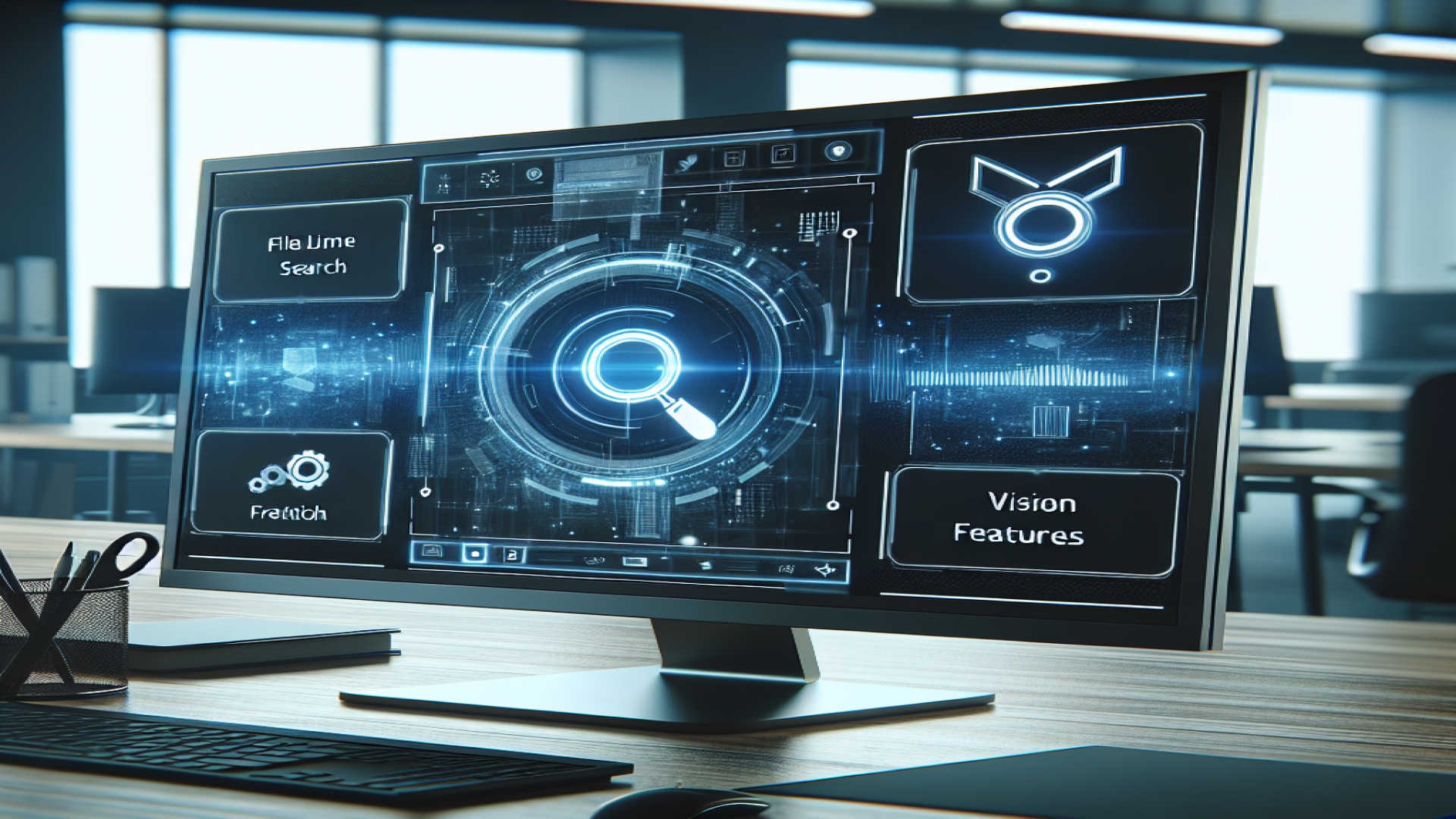After a series of AI enhancements that perhaps felt more incremental than revolutionary, Microsoft is rolling out a Copilot update that genuinely catches the eye here at Digital Tech Explorer. These new features, currently available to Windows Insiders via a Microsoft Store app update (version 1.25034.133.0+), introduce Vision and file search capabilities. This feels much closer to the practical, integrated AI assistance initially promised for Copilot, offering enhancements that could significantly benefit everyday workflows.

Enhanced File Search Capabilities
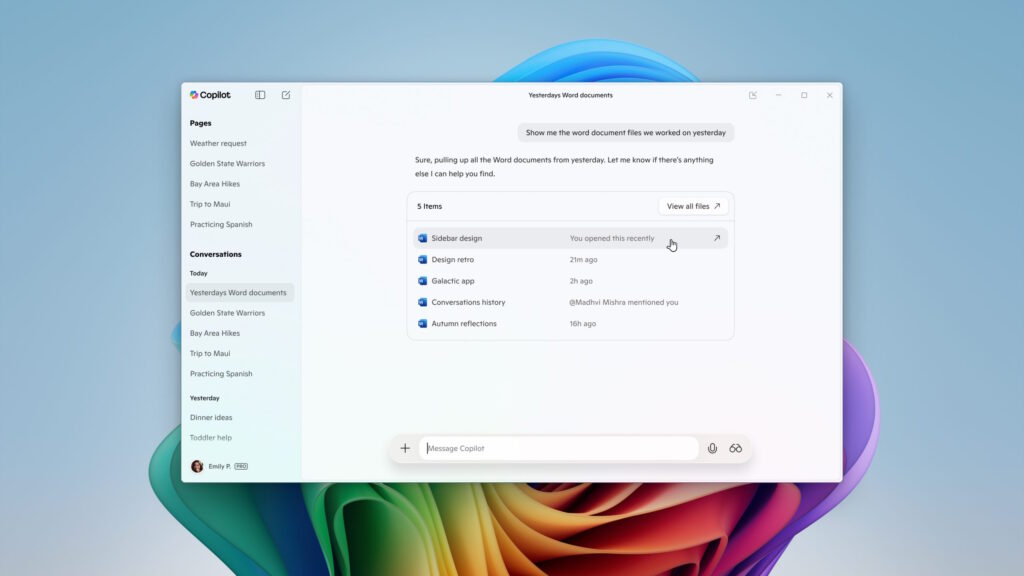
The updated file search function empowers users to find, open, and even query the contents of files stored locally using the Copilot on Windows application. Supporting a variety of file types, it seems capable of understanding contextual commands. For example, Microsoft illustrates its potential by showing how a user could ask, “Look at my budget file and tell me how much I spent on dining last month,” highlighting its ability to perform detailed content analysis directly on your machine.

Introducing the ‘Vision’ Feature
Vision significantly expands Copilot’s operational context, allowing it to “see” and interact with content displayed in nearly any application or browser window. Users activate this by clicking a distinct glasses icon in the Copilot composer, selecting the target window or app, and then submitting their query. Microsoft suggests Copilot can analyze on-screen elements, provide insights, answer questions based on the visual context, and perhaps even offer step-by-step guidance. As always at Digital Tech Explorer, we’re keen to see how effectively this translates into real-world scenarios through thorough testing.
TechTalesLeo’s Take: A Glimpse of Practical AI?
As TechTalesLeo, tracking the narrative of AI integration, these two features – file search and Vision – spark more genuine interest than recent Copilot iterations focusing on standard text generation. The potential of integrated file search is particularly compelling, especially for those of us whose digital filing isn’t always meticulous. Likewise, Vision holds promise as a learning aid for navigating new software or complex interfaces, provided it functions reliably. These feel substantially more grounded in user needs compared to concepts like the ‘gaming sidekick’ Copilot for Gaming, particularly since AI assistants in gaming aren’t unique to Microsoft’s ecosystem.
Embedding Vision and enhanced file search directly into the Windows OS could give Microsoft a unique advantage, creating capabilities competitors might struggle to replicate seamlessly. The critical factor, however, will be the execution. We hope the implementation prioritizes utility and avoids feature creep, steering clear of becoming the overly intrusive AI ‘companion’ envisioned by some. Digital Tech Explorer will be watching closely to see if these tools truly enhance productivity and help users stay ahead, as per our mission.