Mastering the Metropolis in Cities: Skylines 2
Welcome to the intricate world of Cities: Skylines 2, the successor to the beloved urban planning and city-building game that captivated players back in 2015. Whether you’re a seasoned mayor returning to the fray or a fresh-faced city planner, the latest installment offers a familiar yet refined experience, complete with a host of new features and tweaks to classic mechanics. This guide is designed to help you navigate the complexities of urban development, from managing your city’s electricity needs without rushing to build a power plant, to making strategic decisions about service buildings and map expansion. With these tips and tricks, you’ll be well on your way to creating a thriving metropolis in Cities: Skylines 2.

(Image credit: Colossal Order)
Enabling Autosaves
One of the first steps you should take when starting your journey in Cities: Skylines 2 is to ensure that autosaves are enabled. This feature is crucial as it protects your progress from being lost due to unexpected game crashes or other issues. To enable autosaves, navigate to the game’s settings menu, select ‘General’, and then choose your preferred frequency for the game to save automatically. By taking this simple precaution, you can save yourself from the frustration of losing valuable progress in building your city.
Managing Early Game Electricity
As you begin to lay the foundations of your city in Cities: Skylines 2, it’s important to consider your approach to electricity. While the instinct might be to build a power plant immediately, a more strategic move is to connect to the power lines at the edge of the map. This method allows you to purchase electricity from outside regions, which can be a cost-effective and space-saving solution in the early stages of city development. Below is a table highlighting the benefits of this strategy:
| Strategy | Benefits |
|---|---|
| Connecting to external power lines | Saves space, reduces initial costs, and avoids pollution |
| Delaying the construction of a power plant | Allocates budget to other critical infrastructure needs |
| Purchasing electricity | Provides flexibility to scale power supply with city growth |
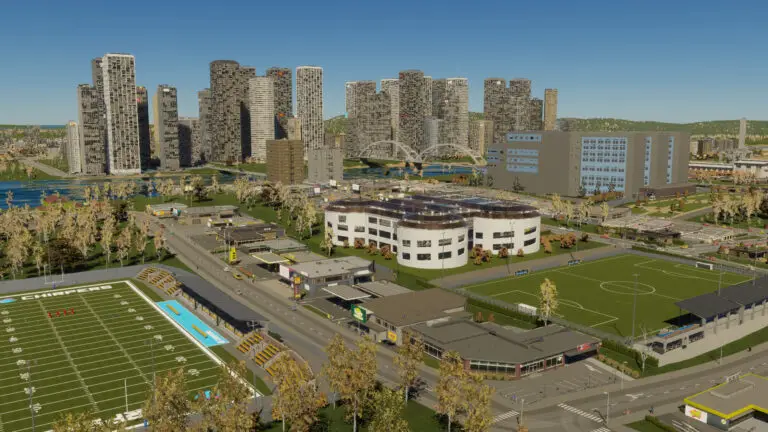
(Image credit: Paradox Interactive)
Interpreting Radio Warnings
In Cities: Skylines 2, the in-game radio is a feature that adds to the immersive experience with its variety of stations and music. However, players should be aware that not all radio warnings, such as those about power outages, accurately reflect the state of their city. These messages may not necessarily indicate a real problem with your power grid, and can sometimes be misleading. It’s important to verify the actual conditions in your city rather than relying solely on these alerts.
Strategic Use of Development Points
Accumulating development points in Cities: Skylines 2 is a significant achievement, but spending them requires careful consideration. Before unlocking new buildings or city features, it’s wise to assess the financial implications. Check the construction and maintenance costs in the build menu to ensure your city’s budget can accommodate these new additions. Here are some key considerations for using development points:
- Assess affordability: Ensure you have the funds to build and maintain the new structures.
- Plan for the future: Consider if the investment aligns with your city’s long-term development plans.
- Balance needs and wants: Prioritize essential services over aesthetic or luxury buildings.
- Monitor upkeep costs: Be mindful of the monthly expenses associated with new facilities.
Optimizing Service Buildings
When the demand for city services increases in Cities: Skylines 2, the solution isn’t always to build more facilities. Instead, consider upgrading existing service buildings. This can be a more cost-effective way to enhance the capacity and efficiency of services like education, healthcare, and law enforcement. Upgrades can include adding modules to schools to increase student capacity or improving water treatment plants with new filtering systems. By focusing on upgrades, you can extend the utility of your service buildings and save on the expenses that come with constructing new ones.

(Image credit: Colossal Order)
Map Tile Expansion Strategy
Expanding your city in Cities: Skylines 2 involves more than just unlocking adjacent map tiles. A strategic approach can significantly benefit your city’s growth and economy. Before choosing which tiles to unlock, take a comprehensive look at the entire map to identify areas with natural resources. By unlocking tiles that grant access to these resources, you can establish farms, mining operations, and other resource-based industries. This not only attracts more residents and businesses but also allows you to generate a surplus of goods that can be sold to external connections, bolstering your city’s financial health.

(Image credit: Colossal Order)
Understanding Building Upgrades
When buildings in Cities: Skylines 2 aren’t upgrading as expected, it’s essential to investigate the underlying causes. By hovering your mouse over the efficiency percentage of a building, you can reveal a tooltip that details specific issues affecting its performance. Factors such as high service fees, noise pollution, or inadequate citizen services like internet or mail can all impede a building’s ability to level up. Identifying and addressing these issues will help ensure your buildings reach their full potential and contribute to a more prosperous city.

(Image credit: Colossal Order)
Connecting Water and Sewer Services
In Cities: Skylines 2, an important detail to remember is that water and sewer pipes do not automatically extend across bridges. This means that when you construct a bridge, you must manually connect these services to ensure that your burgeoning communities on the other side have access to essential utilities. While electricity will cross bridges without extra effort, taking a moment to lay down water and sewer pipes will keep your city running smoothly and prevent any sanitation issues that could arise from overlooked infrastructure.

(Image credit: Colossal Order)
To Delete Underground Pipes, Toggle the View Button
Managing the subterranean infrastructure of your city in Cities: Skylines 2 can sometimes require the removal of unnecessary sewer lines. To delete these underground pipes, you’ll need to use the bulldozer tool. However, it’s not as straightforward as it seems. The view of the underground layer is separate from the bulldozer view, even though they share the same toggle located at the bottom right of the screen. Remember to toggle the view button again after selecting the bulldozer to make the underground structures visible for deletion, ensuring a clean and efficient removal process.

(Image credit: Colossal Order)

